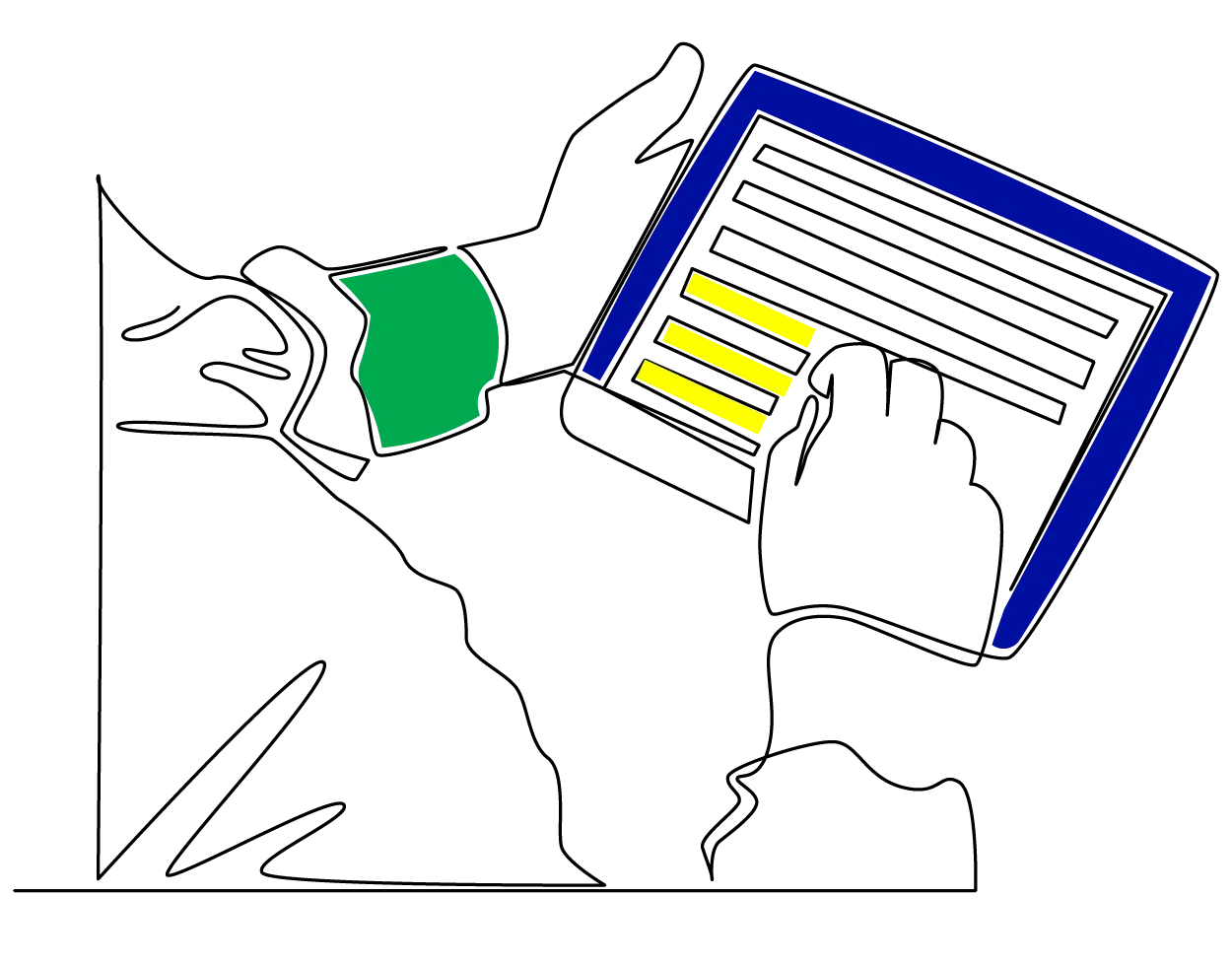
Register as a Portal User
Become an e-Amanah portal user and manage your TAP matters easily from home or on your mobile phone.
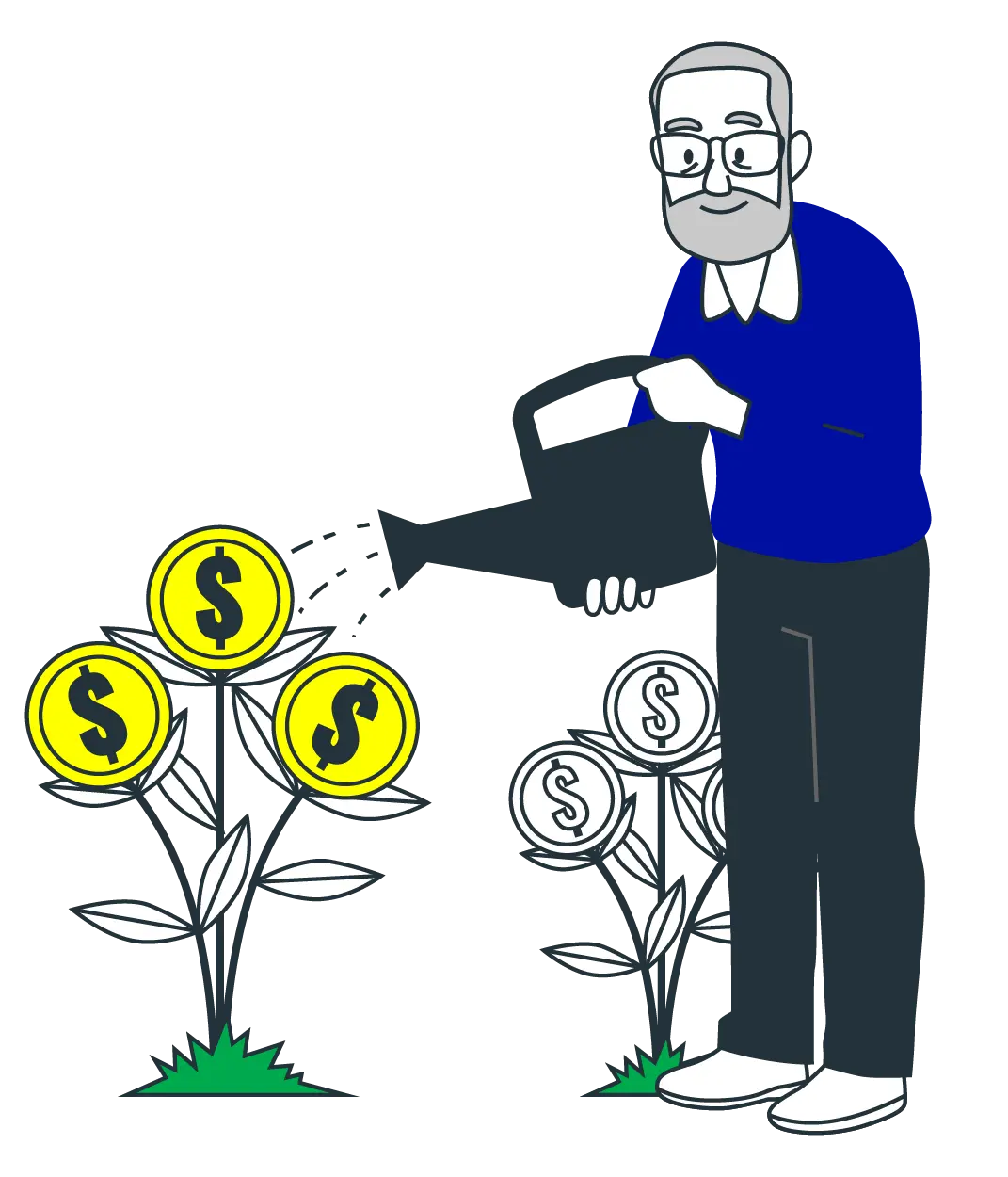
Check Your SPK Retirement Annuity
Members can check the estimated SPK Annuity they will receive at age 60. The SPK Annuity estimate will be updated as long as a member continues to work until retirement.
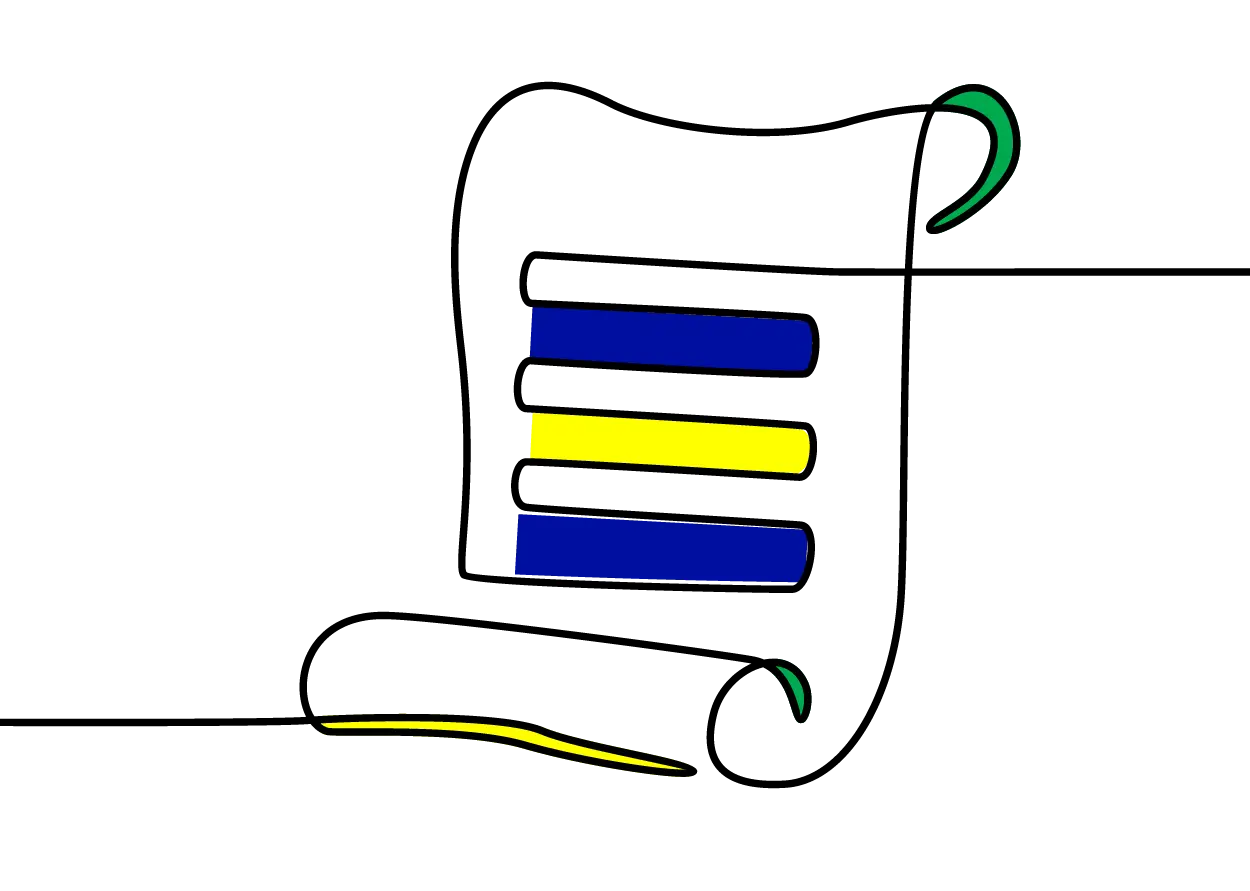
View Account Balance & Statement
Members are able to view their SPK Member account balances and download their e-statement.
Online Withdrawal Application
Eligible Members are able to submit online withdrawal application for TAP and SPK Age Withdrawals, SPK Housing and Housing Fund Scheme.
