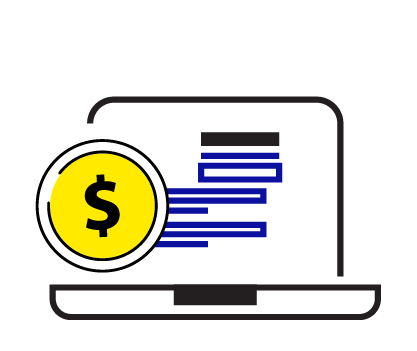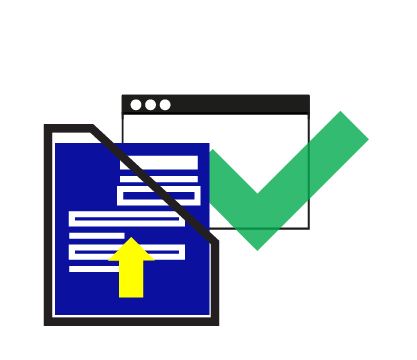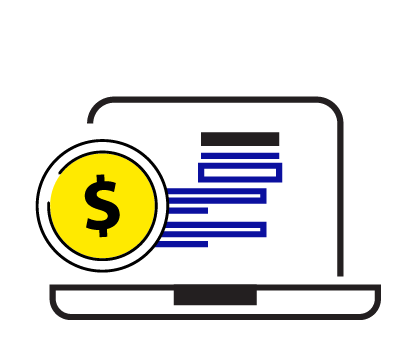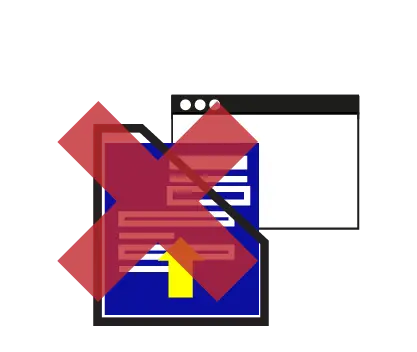Senarai Pembayaran Caruman yang Lengkap
Bayar caruman secara dalam talian dan simpan resit pembayaran.
Pembayaran boleh dibuat melalui:
- Perbankan Internet
- Perbankan Bimbit
- Mesin Deposit Tunai/Cek
Kemas kini Senarai Pembayaran Caruman dan muat naik Resit Pembayaran ke dalam e-Amanah.
Tekan ‘Hantar’ di dalam e-Amanah. Pastikan status telah berubah ke 'PENDING'.
Nota: Pembayaran tidak akan diproses jika biskira tekan ‘Simpan’ (Status: 'NEW').
Untuk memastikan pembayaran caruman telah berjaya, status akan berubah ke 'APPROVED'.
Pembayaran hendaklah dibuat tidak lewat dari 15 haribulan berikutnya.
Nota:
Sekiranya status didalam Senarai Pembayaran Caruman e-Amanah ialah:
- 'OVERDUE' bermaksud fail senarai caruman belum dihantar.
- 'RETURNED' bermaksud senarai pembayaran caruman dkembalikan sama ada disebabkan tiada pembayaran yang diterima, atau terdapat kekurangan pembayaran yang diterima (iaitu jumlah pembayaran tidak mencukupi).